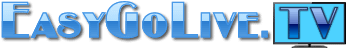Contact us
We love to hear from you
Please enter your detail below.

Live Chat & Call ☏ Info
When an agent is online just enter your name and email to start the chat. You will then also have the option to call right from the chat facility by clicking on the phone icon. ![]()
However, if you’re on a conventional PC you will need to have a microphone connected, and your web browser enabled to use the microphone. And WebRTC IS SECURE!
When agents are offline just enter your name and email to receive a response, or just use the regular contact form.